WalletX User Guide
Welcome to WalletX! This guide will walk you through how to use our service to find profitable wallets on Solana blockchain and copy their trades.
Overview
WalletX is a tool that allows you to scan and analyze wallets on the Solana and Tron blockchains to determine their profitability. This guide will cover:
- Finding and analyzing profitable wallets using WalletX.
- Copy trading using OdinBot on Solana, as well as other popular Telegram trading bots.
Step-by-Step Guide
1. Finding Profitable Wallets with WalletX
Open WalletX
To get started, open WalletX on Telegram.
Using WalletX
WalletX offers a free version that provides up to 3 daily requests for analyzing wallet data. We also provide a free weekly wallet for all our users. You can analyze that one when starting off.
Entering Wallet Address:
- Paste the wallet address into WalletX via Telegram.
Analyzing Wallets:
After entering the wallet address, WalletX will provide a 30-day summary of the wallet’s trading history. Here’s a detailed breakdown of the key categories and metrics:
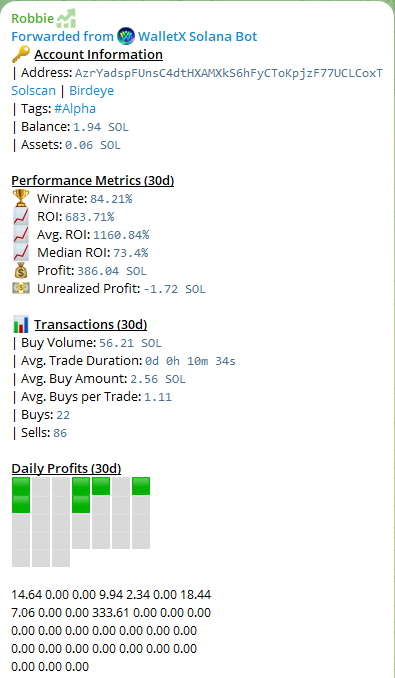

-
🔑 Account Information: Displays key wallet details such as:
- Address: The unique identifier of the wallet on the blockchain.
- Tags: Additional labels or identifiers for the wallet that provide context or categorization.
- Balance: The total amount of assets held in the wallet, displayed in SOL or TRX.
-
Assets: A breakdown of the specific tokens or coins held in the wallet.
-
📊 Transactions (30d): A summary of the wallet’s trading activity over the last 30 days, with metrics including:
- Avg. Trade Duration: The average time between buying and selling an asset.
- Avg. Buy Amount: The average value of each buy transaction.
- Avg. Buys per Token: The average number of buy transactions for each token traded.
- Buys: The total number of buy transactions completed in the last 30 days.
- Sells: The total number of sell transactions completed in the last 30 days.
-
Purchase Volume: The total value of all assets purchased over the 30-day period.
-
Performance Metrics (30d): Detailed performance evaluation, including:
- ROI (Return on Investment): Measures the percentage of profit or loss generated from trades over the last 30 days.
- AVG ROI: The average return on investment calculated by summing up the ROI from all trades in the last 30 days and dividing by the total number of trades. It provides a general sense of how profitable a trader’s strategy has been on average.
- Median ROI: The midpoint return on investment value from the trades over the last 30 days. Half of the trades will have an ROI higher than the median, and half will have an ROI lower, providing insight into the consistency of returns.
- Winrate: The percentage of trades that were profitable, calculated as a ratio of winning trades to total trades.
- Profit Amount (SOL/TRX): The total profit or loss accumulated during the 30-day period, expressed in SOL or TRX.
-
Unrealized Profit: The potential profit from currently held positions, assuming they were sold at current market prices.
-
Daily Profits (30d): A day-by-day summary of the wallet’s performance over the last 30 days, providing a visual representation and corresponding profit or loss for each day.
-
Unique Tokens (30d): Analysis of the wallet’s performance based on the specific tokens traded over the last 30 days, categorized into different ROI ranges. The tokens are divided into categories such as highly profitable, moderately profitable, and loss-making tokens, using emoji indicators like 🚀 (high ROI) or 💩 (negative ROI).
-
Flags: Highlights specific behaviors of the wallet, such as:
- 🛒 Pre-sale: Indicates whether the wallet participated in pre-sale events for tokens.
- 💊 Pump.fun Token: Refers to tokens that originate from pump.fun platform
- ❌ Didn’t Buy: Shows if the wallet received tokens for a coin (Often associated with Pre-sale)
- ❌ Sold > Bought: Displays the total number of tokens sold that exceed the amount initially bought. This metric indicates how many more tokens the wallet has sold than it originally purchased. E.g: Additional tokens received through presales, airdrops, or other means.
- 🎯 Snipes (10s): Denotes trades that were executed within a very short time frame (within 10 seconds), usually indicating high-frequency trading or bot-assisted sniping.
- Last 10 Tokens Traded: Overview of the last 10 tokens traded, including name, profit/loss in solana and trade duration:
2. Copy Trading with OdinBot Solana (Fastest Copy Trading Bot)
Once you’ve found a profitable wallet, you can start copy trading using one of the popular trading bots:
- OdinBot: Fastest trading bot, making it easy to follow top traders.
Next Steps
Now that you know how to find and analyze wallets, and copy their trades using popular trading bots, you’re ready to explore more advanced features of WalletX. Continue to the next page to learn more.